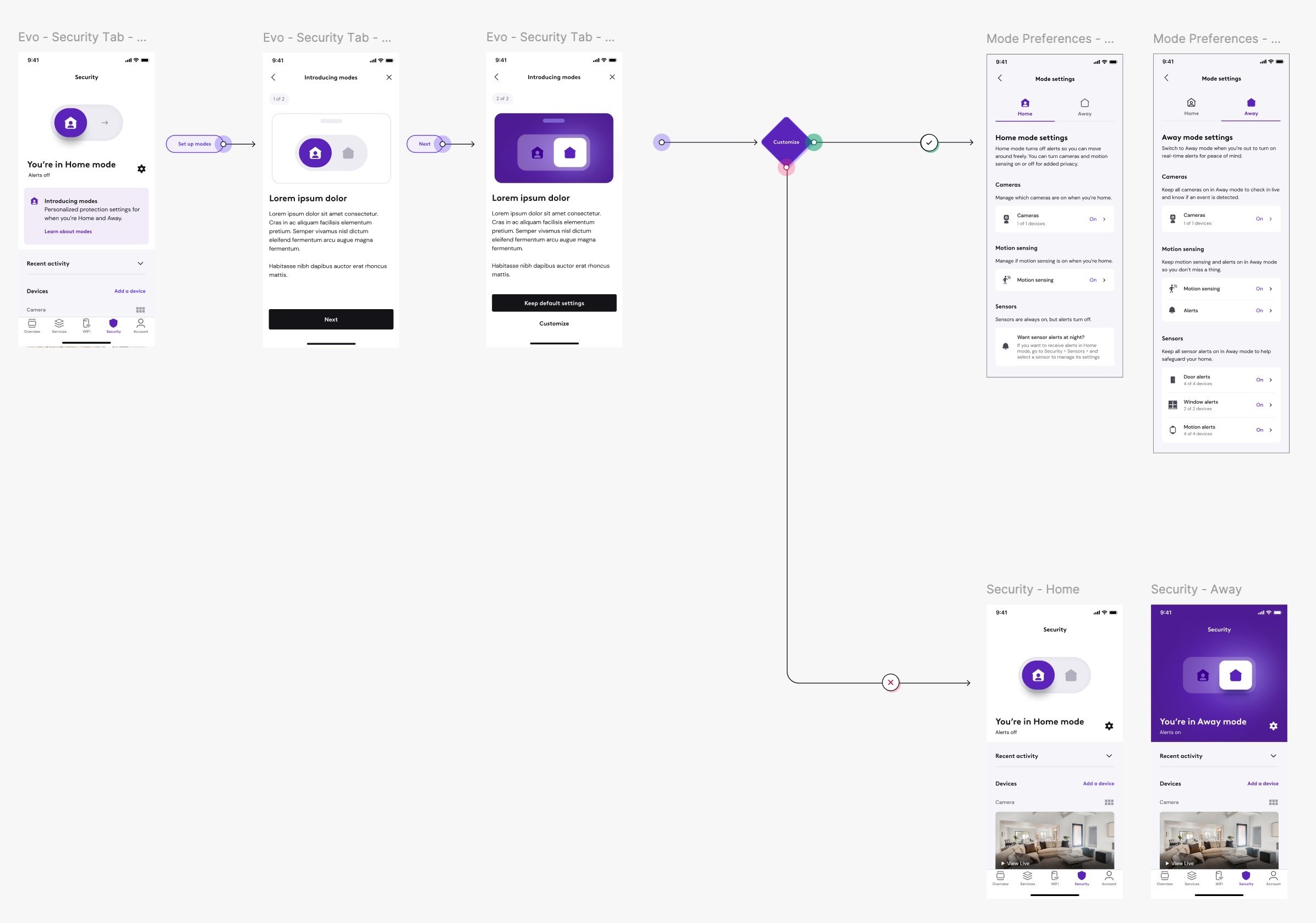Xfinity Modes
Personalized protection settings for when you’re Home & Away
Role
UX lead
Project
New mobile feature
Duration
~8 months
Project TL;DR
Users of our smart home system faced challenges managing the volume of daily push notifications, leading to distractions and difficulty focusing on critical alerts. To address this, we redesigned the notification system to streamline alerts into a single, user-friendly interface, consolidating notifications and reducing interruptions.
The onboarding process was optimized for simplicity, featuring a prominent banner for activating the new Home/Away mode and allowing users to easily adjust settings.
Launched in December 2023, this new design significantly boosted user engagement and conversions, with many customers upgrading from the free security offering to premium options. The Home/Away mode effectively prioritizes high-priority alerts, with Home mode minimizing distractions and Away mode ensuring timely notifications for enhanced security and user peace of mind.
The Problem
Our users face a significant challenge in managing the overwhelming volume of daily push notifications from our smart home system. While users prioritize receiving timely alerts for critical security incidents, they struggle to filter out non-essential notifications, leading to distraction and decreased focus on important events.
These issues posed the need for an effective notification system that delivers essential alerts while minimizing unnecessary interruptions, enhancing user experience and home security awareness.
Original Design
In the redesign of the security space, our primary objective was to streamline the presentation of device push notifications. We aimed to consolidate notifications into a single, user-friendly interface, simplifying the management of daily alerts from various smart home devices.
User pain points
Filter out non-essential notifications
Overwhelming volume of push notifications
Lack of focus on important events
Onboarding
To maintain high user activation rates, we built an efficient onboarding journey by reducing the number of clicks required and prioritized delivering valuable educational moments to enhance the user experience.
Implementing a prominent banner entry point on security, effectively informing users about a new free feature available for activation. Upon completing the onboarding process, users have the flexibility to adjust their settings at any time within the modes settings page. Navigating seamlessly between the screens via a tab structure within the settings interface allows users to gain a comprehensive understanding of their smart house preferences.
The Outcome
In December 2023, the public launch of our latest Home/Away mode marked a turning point, yielding a remarkable surge in engagement and conversion rates amongst our users. As a direct result, we observed a substantial uptick in customers migrating from our free security offering to embrace our more premium security protection offerings, signifying a substantial growth in our user base and revenue generation.
Home Mode
During Home mode, we prioritize high-priority alerts for users, minimizing unnecessary distractions. Users have the flexibility to access the recent activity feed at any time to review all past events, ensuring they stay informed about any occurrences they may have missed while in Home mode.
Away Mode
When the user switches to Away mode, alerts are prioritized and delivered to the customer via push notifications, ensuring they are promptly informed of any security concerns. This proactive approach provides users with peace of mind, knowing that their home is being monitored and protected even when they are away.